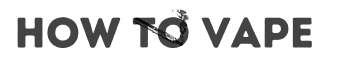SMOK has risen to prominence in the vape industry, recognized for its pioneering devices and superior vaping experiences. However, like all tech gadgets, occasional glitches can emerge.
Understanding and addressing these issues, ranging from stuck tanks to overcharged batteries, ensures an optimal vaping experience.
Understanding Why a Reset is Necessary
Before diving into the reset process, it’s essential to grasp the reasons behind this need. With time, vapes can confront software glitches, misinterpret coil resistances, or even struggle to power on correctly. Resetting your SMOK vape can address these concerns and reinstate peak performance.
Step-by-Step: Resetting Your SMOK Vape
- Turn Off Your Device: Before attempting any reset, ensure your vape is switched off. Typically, this requires five rapid clicks of the fire button.
- Locate the Reset Button: Some SMOK models feature a small reset button, often appearing as a minuscule hole either on the device’s base or side.
- Press and Hold: With a pin or a paperclip, gently press and sustain the reset button for approximately 10 seconds.
- Power the Device On: Reactivate your vape by swiftly pressing the fire button five times. It should now be reset and operating efficiently.
- Check for Software Updates: At times, a firmware update can resolve underlying issues. Visit SMOK’s official website to inspect any available updates tailored for your model.
Tackling Common Vape Problems
Aside from software issues, vapers can sometimes face physical problems with their devices:
- Unscrewing a Stuck Vape Tank: Over-tightening or a build-up of juice can lead to your vape tank getting stuck. To understand how to safely unscrew a stuck tank, click here.
- Addressing a Disposable Vape that Continuously Fires: If your disposable vape won’t stop firing, there might be issues related to the battery or liquid leakage. Learn more about fixing this problem by clicking here.
- Dealing with an Overcharged Vape Battery: An overcharged battery can compromise your vape’s performance and safety. Discover ways to rectify an overcharged battery here.
Safety First
When conducting any maintenance or troubleshooting, ensure your device is neither excessively hot nor damaged. If hardware malfunctions are suspected, always enlist the expertise of a seasoned vape technician. Remember, it’s advised to always consult the official SMOK website or the accompanying user manual specific to your device model.
Smok vape reset
What is a Smok vape?
Smok is a popular brand of vaping devices like e-cigarettes, vape pens, and vape mods. Their products include the Nord, RPM, Novo, and Mag series. Smok vapes use replaceable vape coils and pods to vaporize e-liquid.
When to reset a Smok vape
Resetting your Smok vape can help fix a variety of issues. Common problems that may require a reset include:
- Device not turning on
- Buttons not working
- Display screen frozen
- Device not charging
- Error messages like “time over”
Resetting clears out any glitches in the device’s software and allows you to restart with factory settings. It’s recommended to try a reset before attempting any other troubleshooting.
For More Info: https://howtovape.pro/how-to-unlock-power-lock-on-smok-vape/
How to reset a Smok vape
The process for resetting a Smok vape varies slightly by model but generally follows these steps:
- Make sure the vape is turned off.
- Locate the reset hole on the bottom or back of the device. It may be covered by a rubber stopper.
- Use a thin item like a paperclip to press and hold the reset button for 5-10 seconds.
- After holding the reset button, repower on your vape. It should go through a reboot process.
- Check if the issues you were having are now resolved. The reset has restored factory settings.
Performing a reset won’t delete any custom settings you’ve applied to your Smok vape. Settings will need to be reapplied after resetting.
Smok vape troubleshooting
Common Smok vape problems
There are a variety of issues that can affect Smok vapes. Here are some of the most common problems:
- Battery not charging
- LED lights flashing
- Atomizer short error
- Ohms too high/low
- Power mode not working
- Coil burnt taste
- Leaking e-juice
- Burnt coil
- Not producing vapor
Troubleshooting steps
If you encounter issues with your Smok vape, try these troubleshooting techniques:
- Check atomizer connections – Tighten tank or reseat atomizer/coil
- Adjust coils – Make sure resistance is within recommended range
- Try a new coil – Replace burnt or bad coils
- Check O-rings – Replace leaky O-rings on tank
- Clean connections – Use q-tip to clean 510 thread and pin
- Check for e-juice leaks – Clean excess e-juice off connections
- Try different batteries – Charge or replace batteries if low
- Reset device – Perform a factory reset if software is glitchy
- Update firmware – Install latest firmware update if available
When to contact support
If problems persist after troubleshooting, contact Smok customer support. Provide your device details like model number and purchase date along with a detailed description of the issues. Support can diagnose problems and provide specialized troubleshooting or warranty service if needed.
Smok Nord issues
About the Smok Nord
The Smok Nord is a popular pod vape system. It has an internal 1100mAh battery and uses Nord replacement pods with built-in coils. Common Smok Nord kits include:
- Nord
- Nord 2
- Nord X
- Nord 4
Potential issues
Some problems users experience with the Smok Nord include:
- Battery not lasting long
- Burnt taste from coils
- Leaking e-juice
- No vapor production
- Not charging properly
- Auto-firing
- Spitback
- Loose or stuck pods
Fixing Smok Nord problems
To troubleshoot Nord issues:
- Make sure coil is inserted properly
- Try replacing coil with a new one
- Check O-rings for e-juice leaks
- Clean pod connections
- Don’t overfill pods
- Make sure charger is properly connected
- Check for low battery/charge battery
- Reset device to factory settings
- Contact Smok support for repairs if needed
Following manufacturer guidelines on filling, charging, and coil replacement can prevent many Nord problems. Reach out to Smok customer service for help with any persistent issues.
For More Info: https://howtovape.pro/how-to-use-a-cartisan-vape-pen/
Smok RPM problems
Smok RPM series overview
The Smok RPM series features pod mods with external batteries. Popular RPM models include:
- RPM80
- RPM80 Pro
- RPM160
- RPM2
- RPM40
They use RPM pods and coils, with adjustable wattage and temperature control.
Common Smok RPM problems
Some reported issues with Smok RPM vapes include:
- Battery not charging
- Error messages
- Burnt hits from coil
- Leaking pods
- RPM won’t turn on
- Buttons stuck
- Battery door broken
Troubleshooting Smok RPM problems
To fix Smok RPM issues try:
- Inspect coil and replace if burnt
- Make sure pod is properly installed
- Check O-rings and connections for leaks
- Use new batteries and external charger
- Turn device off and on to restart
- Reset vape to factory settings
- Update firmware if available
- Contact Smok support for repairs
Avoid charging issues by only using the recommended wall charger and USB cable for your RPM device. Always charge batteries externally when possible.
Smok Novo not working
About the Smok Novo
The Smok Novo is compact pod vape device with an internal battery. Popular iterations include:
- Novo
- Novo 2
- Novo 3
- Novo X
It takes disposable Novo pods pre-filled with nicotine salt e-liquid. The draw-activated firing mechanism makes it simple to use.
Common Smok Novo problems
Some common issues that can prevent the Smok Novo from working properly:
- Battery not charging
- Burnt pod
- Blinking LED lights
- Device not firing
- No vapor production
- Leaking juice
- Gurgling sounds
- Error messages on screen
- Buttons not working
Fixing a Smok Novo not working
If your Smok Novo stops working, try:
- Cleaning pod and connections
- Replacing burnt pod
- Using proper charger and cable
- Holding down fire button while charging
- Letting battery drain before recharging
- Resetting device to factory defaults
- Contacting Smok support for troubleshooting tips
Avoid leaving Novos in hot cars or exposing them to high heat which can damage the internal battery.

Vape won’t turn on
Possible reasons a vape won’t power on
There are a few common reasons a vape device may not be turning on:
- Battery is drained and needs recharging
- Loose battery connections
- Faulty power button
- Internal electronics/wiring issue
- Outdated firmware needs updating
- Battery needs replacing if old and worn out
Troubleshooting steps
To troubleshoot a vape that won’t turn on:
- Check battery charge and recharge if low
- Inspect battery connections and contacts
- Clean any battery corrosion with alcohol
- Try new, fully charged batteries
- Check power button function and wiring
- Connect device to PC to update firmware
- Try factory reset if software is glitchy
- Disassemble device carefully to check internal wires and soldering
When to seek professional repair
If a vape fails to power on after thorough troubleshooting, seek professional e-cigarette repair:
- Local vape shops sometimes offer device repair services
- Contact vape manufacturer support for warranty service
- Professional electronics repair shops can diagnose internal issues
- Vape repair specialists have the expertise to fix complex problems
- May require soldering work, wiring fixes, or parts replacement
Seeking professional help can be worthwhile for more expensive vapes vs cheaper disposable options.
For More Info: https://howtovape.pro/how-to-use-an-ozone-disposable-vape/
Smok time over
What is the “time over” error?
The “time over” error message appears on Smok vapes when the device has reached its maximum puff limit and automatically shut off. This is a safety feature to prevent overuse.
Default cutoff times
Default timeout limits for Smok devices:
- 10 minutes (600 seconds) on older devices
- 15 minutes (900 seconds) on newer devices
After reaching the limit, the vape will flash “time over” and become inoperable until recharged.
Increasing the limit
The timeout limit can be adjusted on some Smok devices:
- Access device settings menu
- Locate “time over” setting
- Change value to desired cutoff time
- Save new setting
Increasing the limit reduces automatic shutdowns but should be done carefully. Always follow manufacturer guidelines.
Reset timer
To reset the timer after “time over”:
- Recharge vape battery to any level
- Timer resets upon recharge
- Can also reset by taking out batteries briefly
- Timer may reset automatically on new use
Letting the device rest after a timeout avoids overheating issues. The limit prevents excessively long puffs.
Air fire only Smok
What does “air fire only” mean?
The “air fire only” message on a Smok vape indicates the device is detecting that no atomizer or coil is attached. This prevents the device from firing and protects the battery.
Potential causes
Some reasons why a Smok device may display “air fire only”:
- Atomizer/coil is burnt out or damaged
- Atomizer isn’t properly screwed into place
- Faulty connection between atomizer and device
- Issue with device’s wiring or circuit board
How to fix
To troubleshoot “air fire only” errors on a Smok device:
- Check that the atomizer/coil is properly installed
- Tighten atomizer base to ensure good threading
- Try installing a brand new atomizer/coil
- Clean the 510 connection pin and threads
- Check for issues with wiring connections
- Contact Smok support if problem persists after troubleshooting
Properly seating the coil and having a solid device connection is key. Damaged atomizers that can’t make a circuit cause this error.
Smok blinking lights
Possible causes of blinking lights
There are a few reasons a Smok vape may have blinking LED lights:
- Battery is low and needs charging
- Short circuit protection activated
- Device error code
- Normal operation mode indicator
- Button lock feature engaged
Battery level indication
Many Smok devices use blinking lights to indicate battery charge level:
- Green: Battery 60-100%
- Blue: Battery 30-60%
- Red: Battery 0-30%
Solid red light while firing signals need to recharge.
Error code meaning
Specific blinking patterns indicate device error codes. For example:
- 10 blinks = battery voltage too high
- 8 blinks = “no atomizer” error
- 5 blinks = short circuit protection
Check manual for exact meanings. Error codes prompt device shutdown to protect battery.
Troubleshooting tips
- Recharge battery if lights indicate low power
- Inspect coils and tank connections if “no atomizer” signal
- Try a factory reset to clear errors
- Ensure no loose batteries or change components
- Contact Smok support for pattern meaning and fixes
For More Info: https://howtovape.pro/how-to-unlock-an-aegis-vape/
How to fix a vape
Common vape issues
Some common problems in vapes that require fixing:
- Battery not holding charge
- Atomizer/coils keep burning out
- Leaking e-juice into device
- Error messages popping up
- Buttons/screen unresponsive
DIY troubleshooting tips
Quick fixes to try at home:
- Clean threads/contacts with alcohol to prevent leaks
- Inspect O-rings and replace if worn out
- Tighten atomizer base and connections
- Use new fully charged external batteries
- Carefully tweak loose wires or connections
- Reset device and update firmware/software
When to seek professional repair
Consider professional vape repair for:
- Internal wiring problems beyond DIY skills
- Battery replacement if charging capacity diminished
- Component soldering needs
- Advanced diagnostics for error codes
- Warranty service through manufacturer
- Body damage like cracked casing
- Persistent leaks or electrical issues
Smok Factory Reset
A factory reset can help resolve many common issues with Smok devices. It will clear any software bugs and glitches, and reset all settings back to default.
To perform a factory reset on your Smok device, make sure it is powered off. Then, hold down the fire button and down button simultaneously for around 10 seconds. The device will power on and then power back off – this indicates the reset is complete.
Smok Device Not Turning On
If your Smok vape is not powering on when you press the fire button, there are a few steps to troubleshoot:
- Check that your batteries are charged and correctly inserted into the device. Try a fresh new set of batteries if possible.
- Inspect the battery contacts and threading to make sure they are clean and free of e-liquid residue. Clean them with a cotton swab if dirty.
- For mods, ensure your tank or atomizer is seated properly and making a good connection.
- Try plugging the device into a charger to see if that powers it on. If it does, the batteries may need replacing.
Smok RPM 5 Troubleshooting
The Smok RPM 5 is a popular pod mod device. Some common issues and solutions include:
- Battery not charging – Try a different USB cable, charger, and wall adapter. Inspect the USB port for debris.
- Pod not fitting correctly – Remove pod and reinsert, checking it clicks into place. Clean contacts with a cotton swab.
- No vapor production – Try a new RPM pod and 1.0ohm RPM coil. Prime coil by adding e-liquid directly.
- Leaking – Check pod is inserted correctly and O-rings are present. Clean any e-liquid and debris from connectors.
Novo 5 Air Fire Only
If your Smok Novo 5 is firing but only producing air, no vapor, the issue is likely a burnt out coil or flooding/leakage in the coil/pod.
- First replace the coil with a new 1.0ohm Novo 5 coil, priming it before use.
- Also remove the pod, blow through both ends to clear any flooded e-liquid. Clean the pod contacts and device connectors.
Smok Vape Pen Issues
Smok vape pen devices like the Novo, Nord and RPM can have a variety of common issues:
- Leaking e-liquid – Check pod is correctly inserted and O-rings are present. Clean any debris from connectors.
- Battery problems – Try new fully charged batteries. Check USB port and contacts are clean.
- No vapor production – Replace used/burnt coils and prime new coils before use.
- Burnt taste – Replace coil and clean out pod with water. Prime a new coil.
Vape Not Charging Smok
If your Smok vape is not charging when plugged in, try these tips:
- Use a different USB charging cable, wall adapter, and USB port to rule out a bad cable.
- Inspect the USB port for any debris like e-liquid residue – clean out with a cotton swab.
- Check the connector pins are not damaged or pushed in. Carefully realign if needed.
- The battery may be dead and need replacing if the device is over 12 months old. Contact Smok support.
Smok Nord 4 Not Charging
For a Smok Nord 4 not charging, follow these troubleshooting steps:
- Make sure the USB port is clear of any debris like dust or e-liquid. Carefully clean out with a cotton swab.
- Try different USB cables and wall adapters to see if the cable is faulty.
- Remove the pod, then try charging the device without a pod attached.
- Inspect the internal battery contacts for residue buildup and clean if present.
- The internal battery may need replacing if the device is older than 12 months and won’t hold charge.
Smok Scar 18 Factory Reset
To perform a factory reset on the Smok Scar 18 mod:
- Make sure the device is powered off.
- Press and hold the Power + Up + Fire buttons together for 10 seconds.
- The screen will display “Restoring…” when resetting.
This will clear any software bugs and glitches and restore default settings.
Smok IPX 80 Problems
The Smok IPX 80 is a pod mod device that can have issues like:
- Leaking from the pod – Ensure the pod is properly locked into place. Replace worn pod O-rings.
- Loose or improperly fitting pod – Remove and re-insert the pod, ensuring it clicks and locks.
- Battery not charging – Try different cables and charging bricks. Clean any debris in USB port.
- No vapor production – Replace the used coil with a new one, priming it before vaping.
Smok Morph 2 Not Working
If your Smok Morph 2 mod is not turning on, try:
- Install new batteries or charge existing ones to full.
- Make sure your tank/RDA is seated flush and making proper connection.
- Check all battery contacts for residue and clean if necessary.
- Try rebooting the device by removing batteries for 60+ seconds.
- Update the firmware from Smok’s official website. This can fix software bugs.
- If still not functioning, the device may have internal electronic failure requiring service.
Smok Nord 5 Hard Reset
To perform a hard/forced reset on a Smok Nord 5:
- Make sure the device is powered off.
- Press and hold the fire button + down button for 10+ seconds.
- The device will power on and then power back off once reset.
This forces the device to reboot and can clear any system errors. It will reset settings to default.
Vape Blinking 4 Times Fix
When a vape battery blinks 4 times, it usually indicates the voltage is critically low. Solutions include:
- Recharge the battery if using a built-in battery device.
- Install a freshly charged set of batteries if using a removable battery mod.
- The battery may need replacing if it is over 12 months old and won’t hold charge.
Smok Nord 2 Troubleshooting
The Smok Nord 2 is a popular pod system. Troubleshoot issues by:
- Cleaning the pod and device connections using a cotton swab and water.
- Trying a brand new pod and coil, priming the coil before use.
- Checking the contacts for debris or damage preventing connection.
- For battery issues, allow to fully charge and try a different charger.
Smok RPM 40 Not Turning On
If your Smok RPM 40 is not powering on:
- Inspect the battery contacts for any debris or residue and clean if necessary.
- Install a fresh set of new 18650 batteries.
- Check the USB port and cable for any debris obstructing connection.
- Try holding fire button while plugging in USB to turn on.
- If still not functioning, contact Smok support for possible internal electronic failure.
Smok Nord 4 Time Over Reset
To reset the puff timer and usage statistics on a Smok Nord 4:
- Make sure the device is powered off.
- Press and hold the fire button + down button together for 5+ seconds.
- The screen will display “Time Over” when reset.
This will reset the day/lifetime puff counts and total usage timer.
For More Info: https://howtovape.pro/how-to-hit-a-blinker-vape/
Smok Nord Button Not Working
If the fire/power button is not responsive on a Smok Nord:
- Clean any e-liquid residue from the button using a cotton swab and water.
- Try blowing into the button to dislodge any debris stuck beneath it.
- The internal switch/contacts may need realigning if still not functioning after cleaning. You will need to contact Smok support.
Smok RPM 5 Won’t Turn On
If your RPM 5 is not powering on:
- Plug into a charger to see if the battery needs recharging.
- Try installing a fresh set of new batteries if using removable batteries.
- Inspect battery contacts and threading for any debris/damage.
- The internal electronics may have failed if new batteries still don’t power it on. Contact Smok support.
Smok Nord 5 Kit Power Lock
To lock the power on a Smok Nord 5 pod kit:
- With the device powered on, rapidly press the fire button 3 times.
- This will lock the power and prevent accidental firing.
- To unlock, repeat the process of pressing the fire button 3 times rapidly.
Smok Nord Pro Problems
Common Smok Nord Pro issues and solutions:
- Leaking – Ensure coil is properly primed and pod clicks into place. Clean connectors.
- Battery problems – Try charging overnight. Replace if over 12 months old.
- Charging issues – Inspect USB port for debris. Try another cable/charger.
- No vapor – Replace used coil with a new one, priming before use.
Smok Vape Pen V2 Troubleshooting
For the Smok Vape Pen V2, try these troubleshooting tips:
Smok Factory Reset
A factory reset can help resolve many common issues with Smok devices. It will clear any software bugs and glitches, and reset all settings back to default.
To perform a factory reset on your Smok device, make sure it is powered off. Then, hold down the fire button and down button simultaneously for around 10 seconds. The device will power on and then power back off – this indicates the reset is complete.
Smok Device Not Turning On
If your Smok vape is not powering on when you press the fire button, there are a few steps to troubleshoot:
- Check that your batteries are charged and correctly inserted into the device. Try a fresh new set of batteries if possible.
- Inspect the battery contacts and threading to make sure they are clean and free of e-liquid residue. Clean them with a cotton swab if dirty.
- For mods, ensure your tank or atomizer is seated properly and making a good connection.
- Try plugging the device into a charger to see if that powers it on. If it does, the batteries may need replacing.
Smok RPM 5 Troubleshooting
The Smok RPM 5 is a popular pod mod device. Some common issues and solutions include:
- Battery not charging – Try a different USB cable, charger, and wall adapter. Inspect the USB port for debris.
- Pod not fitting correctly – Remove pod and reinsert, checking it clicks into place. Clean contacts with a cotton swab.
- No vapor production – Try a new RPM pod and 1.0ohm RPM coil. Prime coil by adding e-liquid directly.
- Leaking – Check pod is inserted correctly and O-rings are present. Clean any e-liquid and debris from connectors.
Novo 5 Air Fire Only
If your Smok Novo 5 is firing but only producing air, no vapor, the issue is likely a burnt out coil or flooding/leakage in the coil/pod.
- First replace the coil with a new 1.0ohm Novo 5 coil, priming it before use.
- Also remove the pod, blow through both ends to clear any flooded e-liquid. Clean the pod contacts and device connectors.
Smok Vape Pen Issues
Smok vape pen devices like the Novo, Nord and RPM can have a variety of common issues:
- Leaking e-liquid – Check pod is correctly inserted and O-rings are present. Clean any debris from connectors.
- Battery problems – Try new fully charged batteries. Check USB port and contacts are clean.
- No vapor production – Replace used/burnt coils and prime new coils before use.
- Burnt taste – Replace coil and clean out pod with water. Prime a new coil.
Vape Not Charging Smok
If your Smok vape is not charging when plugged in, try these tips:
- Use a different USB charging cable, wall adapter, and USB port to rule out a bad cable.
- Inspect the USB port for any debris like e-liquid residue – clean out with a cotton swab.
- Check the connector pins are not damaged or pushed in. Carefully realign if needed.
- The battery may be dead and need replacing if the device is over 12 months old. Contact Smok support.
Smok Nord 4 Not Charging
For a Smok Nord 4 not charging, follow these troubleshooting steps:
- Make sure the USB port is clear of any debris like dust or e-liquid. Carefully clean out with a cotton swab.
- Try different USB cables and wall adapters to see if the cable is faulty.
- Remove the pod, then try charging the device without a pod attached.
- Inspect the internal battery contacts for residue buildup and clean if present.
- The internal battery may need replacing if the device is older than 12 months and won’t hold charge.
Smok Scar 18 Factory Reset
To perform a factory reset on the Smok Scar 18 mod:
- Make sure the device is powered off.
- Press and hold the Power + Up + Fire buttons together for 10 seconds.
- The screen will display “Restoring…” when resetting.
This will clear any software bugs and glitches and restore default settings.
Smok IPX 80 Problems
The Smok IPX 80 is a pod mod device that can have issues like:
- Leaking from the pod – Ensure the pod is properly locked into place. Replace worn pod O-rings.
- Loose or improperly fitting pod – Remove and re-insert the pod, ensuring it clicks and locks.
- Battery not charging – Try different cables and charging bricks. Clean any debris in USB port.
- No vapor production – Replace the used coil with a new one, priming it before vaping.
Smok Morph 2 Not Working
If your Smok Morph 2 mod is not turning on, try:
- Install new batteries or charge existing ones to full.
- Make sure your tank/RDA is seated flush and making proper connection.
- Check all battery contacts for residue and clean if necessary.
- Try rebooting the device by removing batteries for 60+ seconds.
- Update the firmware from Smok’s official website. This can fix software bugs.
- If still not functioning, the device may have internal electronic failure requiring service.
Smok Nord 5 Hard Reset
To perform a hard/forced reset on a Smok Nord 5:
- Make sure the device is powered off.
- Press and hold the fire button + down button for 10+ seconds.
- The device will power on and then power back off once reset.
This forces the device to reboot and can clear any system errors. It will reset settings to default.
Vape Blinking 4 Times Fix
When a vape battery blinks 4 times, it usually indicates the voltage is critically low. Solutions include:
- Recharge the battery if using a built-in battery device.
- Install a freshly charged set of batteries if using a removable battery mod.
- The battery may need replacing if it is over 12 months old and won’t hold charge.
Smok Nord 2 Troubleshooting
The Smok Nord 2 is a popular pod system. Troubleshoot issues by:
- Cleaning the pod and device connections using a cotton swab and water.
- Trying a brand new pod and coil, priming the coil before use.
- Checking the contacts for debris or damage preventing connection.
- For battery issues, allow to fully charge and try a different charger.
Smok RPM 40 Not Turning On
If your Smok RPM 40 is not powering on:
- Inspect the battery contacts for any debris or residue and clean if necessary.
- Install a fresh set of new 18650 batteries.
- Check the USB port and cable for any debris obstructing connection.
- Try holding fire button while plugging in USB to turn on.
- If still not functioning, contact Smok support for possible internal electronic failure.
Smok Nord 4 Time Over Reset
To reset the puff timer and usage statistics on a Smok Nord 4:
- Make sure the device is powered off.
- Press and hold the fire button + down button together for 5+ seconds.
- The screen will display “Time Over” when reset.
This will reset the day/lifetime puff counts and total usage timer.
Smok Nord Button Not Working
If the fire/power button is not responsive on a Smok Nord:
- Clean any e-liquid residue from the button using a cotton swab and water.
- Try blowing into the button to dislodge any debris stuck beneath it.
- The internal switch/contacts may need realigning if still not functioning after cleaning. You will need to contact Smok support.
Smok RPM 5 Won’t Turn On
If your RPM 5 is not powering on:
- Plug into a charger to see if the battery needs recharging.
- Try installing a fresh set of new batteries if using removable batteries.
- Inspect battery contacts and threading for any debris/damage.
- The internal electronics may have failed if new batteries still don’t power it on. Contact Smok support.
Smok Nord 5 Kit Power Lock
To lock the power on a Smok Nord 5 pod kit:
- With the device powered on, rapidly press the fire button 3 times.
- This will lock the power and prevent accidental firing.
- To unlock, repeat the process of pressing the fire button 3 times rapidly.
Smok Nord Pro Problems
Common Smok Nord Pro issues and solutions:
- Leaking – Ensure coil is properly primed and pod clicks into place. Clean connectors.
- Battery problems – Try charging overnight. Replace if over 12 months old.
- Charging issues – Inspect USB port for debris. Try another cable/charger.
- No vapor – Replace used coil with a new one, priming before use.
Smok Vape Pen V2 Troubleshooting
For the Smok Vape Pen V2, try these troubleshooting tips:
Smok Factory Reset
A factory reset can help resolve many common issues with Smok devices. It will clear any software bugs and glitches, and reset all settings back to default.
To perform a factory reset on your Smok device, make sure it is powered off. Then, hold down the fire button and down button simultaneously for around 10 seconds. The device will power on and then power back off – this indicates the reset is complete.
Smok Device Not Turning On
If your Smok vape is not powering on when you press the fire button, there are a few steps to troubleshoot:
- Check that your batteries are charged and correctly inserted into the device. Try a fresh new set of batteries if possible.
- Inspect the battery contacts and threading to make sure they are clean and free of e-liquid residue. Clean them with a cotton swab if dirty.
- For mods, ensure your tank or atomizer is seated properly and making a good connection.
- Try plugging the device into a charger to see if that powers it on. If it does, the batteries may need replacing.
Smok RPM 5 Troubleshooting
The Smok RPM 5 is a popular pod mod device. Some common issues and solutions include:
- Battery not charging – Try a different USB cable, charger, and wall adapter. Inspect the USB port for debris.
- Pod not fitting correctly – Remove pod and reinsert, checking it clicks into place. Clean contacts with a cotton swab.
- No vapor production – Try a new RPM pod and 1.0ohm RPM coil. Prime coil by adding e-liquid directly.
- Leaking – Check pod is inserted correctly and O-rings are present. Clean any e-liquid and debris from connectors.
Novo 5 Air Fire Only
If your Smok Novo 5 is firing but only producing air, no vapor, the issue is likely a burnt out coil or flooding/leakage in the coil/pod.
- First replace the coil with a new 1.0ohm Novo 5 coil, priming it before use.
- Also remove the pod, blow through both ends to clear any flooded e-liquid. Clean the pod contacts and device connectors.
Smok Vape Pen Issues
Smok vape pen devices like the Novo, Nord and RPM can have a variety of common issues:
- Leaking e-liquid – Check pod is correctly inserted and O-rings are present. Clean any debris from connectors.
- Battery problems – Try new fully charged batteries. Check USB port and contacts are clean.
- No vapor production – Replace used/burnt coils and prime new coils before use.
- Burnt taste – Replace coil and clean out pod with water. Prime a new coil.
Vape Not Charging Smok
If your Smok vape is not charging when plugged in, try these tips:
- Use a different USB charging cable, wall adapter, and USB port to rule out a bad cable.
- Inspect the USB port for any debris like e-liquid residue – clean out with a cotton swab.
- Check the connector pins are not damaged or pushed in. Carefully realign if needed.
- The battery may be dead and need replacing if the device is over 12 months old. Contact Smok support.
Smok Nord 4 Not Charging
For a Smok Nord 4 not charging, follow these troubleshooting steps:
- Make sure the USB port is clear of any debris like dust or e-liquid. Carefully clean out with a cotton swab.
- Try different USB cables and wall adapters to see if the cable is faulty.
- Remove the pod, then try charging the device without a pod attached.
- Inspect the internal battery contacts for residue buildup and clean if present.
- The internal battery may need replacing if the device is older than 12 months and won’t hold charge.
Smok Scar 18 Factory Reset
To perform a factory reset on the Smok Scar 18 mod:
- Make sure the device is powered off.
- Press and hold the Power + Up + Fire buttons together for 10 seconds.
- The screen will display “Restoring…” when resetting.
This will clear any software bugs and glitches and restore default settings.
For More Info: https://howtovape.pro/how-to-use-bonanza-vape-pen/
Smok IPX 80 Problems
The Smok IPX 80 is a pod mod device that can have issues like:
- Leaking from the pod – Ensure the pod is properly locked into place. Replace worn pod O-rings.
- Loose or improperly fitting pod – Remove and re-insert the pod, ensuring it clicks and locks.
- Battery not charging – Try different cables and charging bricks. Clean any debris in USB port.
- No vapor production – Replace the used coil with a new one, priming it before vaping.
Smok Morph 2 Not Working
If your Smok Morph 2 mod is not turning on, try:
- Install new batteries or charge existing ones to full.
- Make sure your tank/RDA is seated flush and making proper connection.
- Check all battery contacts for residue and clean if necessary.
- Try rebooting the device by removing batteries for 60+ seconds.
- Update the firmware from Smok’s official website. This can fix software bugs.
- If still not functioning, the device may have internal electronic failure requiring service.
Smok Nord 5 Hard Reset
To perform a hard/forced reset on a Smok Nord 5:
- Make sure the device is powered off.
- Press and hold the fire button + down button for 10+ seconds.
- The device will power on and then power back off once reset.
This forces the device to reboot and can clear any system errors. It will reset settings to default.
Vape Blinking 4 Times Fix
When a vape battery blinks 4 times, it usually indicates the voltage is critically low. Solutions include:
- Recharge the battery if using a built-in battery device.
- Install a freshly charged set of batteries if using a removable battery mod.
- The battery may need replacing if it is over 12 months old and won’t hold charge.
Smok Nord 2 Troubleshooting
The Smok Nord 2 is a popular pod system. Troubleshoot issues by:
- Cleaning the pod and device connections using a cotton swab and water.
- Trying a brand new pod and coil, priming the coil before use.
- Checking the contacts for debris or damage preventing connection.
- For battery issues, allow to fully charge and try a different charger.
Smok RPM 40 Not Turning On
If your Smok RPM 40 is not powering on:
- Inspect the battery contacts for any debris or residue and clean if necessary.
- Install a fresh set of new 18650 batteries.
- Check the USB port and cable for any debris obstructing connection.
- Try holding fire button while plugging in USB to turn on.
- If still not functioning, contact Smok support for possible internal electronic failure.
Smok Nord 4 Time Over Reset
To reset the puff timer and usage statistics on a Smok Nord 4:
- Make sure the device is powered off.
- Press and hold the fire button + down button together for 5+ seconds.
- The screen will display “Time Over” when reset.
This will reset the day/lifetime puff counts and total usage timer.
Smok Nord Button Not Working
If the fire/power button is not responsive on a Smok Nord:
- Clean any e-liquid residue from the button using a cotton swab and water.
- Try blowing into the button to dislodge any debris stuck beneath it.
- The internal switch/contacts may need realigning if still not functioning after cleaning. You will need to contact Smok support.
Smok RPM 5 Won’t Turn On
If your RPM 5 is not powering on:
- Plug into a charger to see if the battery needs recharging.
- Try installing a fresh set of new batteries if using removable batteries.
- Inspect battery contacts and threading for any debris/damage.
- The internal electronics may have failed if new batteries still don’t power it on. Contact Smok support.
Smok Nord 5 Kit Power Lock
To lock the power on a Smok Nord 5 pod kit:
- With the device powered on, rapidly press the fire button 3 times.
- This will lock the power and prevent accidental firing.
- To unlock, repeat the process of pressing the fire button 3 times rapidly.
Smok Nord Pro Problems
Common Smok Nord Pro issues and solutions:
- Leaking – Ensure coil is properly primed and pod clicks into place. Clean connectors.
- Battery problems – Try charging overnight. Replace if over 12 months old.
- Charging issues – Inspect USB port for debris. Try another cable/charger.
- No vapor – Replace used coil with a new one, priming before use.
Smok Vape Pen V2 Troubleshooting
For the Smok Vape Pen V2, try these troubleshooting tips:
- Clean all e-liquid residue from connections using cotton swabs.
- Replace used coil with a new one, priming it before use.
- Check battery life and recharge if low. Consider replacing if over 12 months old.
- Make sure e-liquid isn’t flooding the coil by cleaning and blowing through pod.
Concluding Thoughts
Being versed in how to reset and troubleshoot your SMOK vape ensures an uninterrupted vaping experience. Always turn to the user manual or authoritative sources when uncertain.