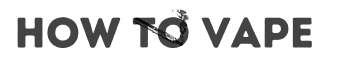Unraveling the mysteries of life can take many forms. Some find their answers in meditation, while others turn to technology to explore the hidden layers of existence. The APX Vape Pulsar, an innovative gadget from Pulsar, allows users to embark on an enigmatic journey towards enlightenment.
The APX Vape Pulsar is a compact and lightweight dry herb vaporizer created by Pulsar Vaporizers. This innovative gadget allows users to experience the flavors and effects of botanical concentrates in a new way. Some key features of the APX Vape Pulsar include:
- Palm-sized and lightweight design for portability
- Rapid 40 second heat up time[1]
- Variable temperature settings up to 428°F
- Ceramic heating chamber for pure vapor[2]
- Long battery life – up to 60-90 minutes of use per charge[3]
- Micro USB charging
With its quick heat-up, precision temperature control, and pure vapor delivery, the APX Vape Pulsar allows users to experience the unique flavors and effects of botanical concentrates like never before.
If you’ve recently acquired this celestial device, you might wonder: “How to use the APX Vape Pulsar?” Today, we demystify this process.
Understanding the APX Vape Pulsar
Before learning how to use the APX Vape Pulsar, it’s essential to understand its distinctive features. The APX Vape is a palm-sized, lightweight device that heats up in a mere 40 seconds, unlocking an uncharted universe of flavors and experiences.

The Art of Setting Up Your APX Vape Pulsar
The first step is to fully charge your APX Vape Pulsar before first use and whenever the battery runs low.
- The Pulsar APX comes with a micro USB charging cable.
- Plug the cable into the micro USB port on the bottom of the device.
- Connect the other end into a USB power source like a wall adapter or laptop.
- The LED light on the device will flash to indicate it is charging.
- Full charging takes around 2-3 hours. The light will turn solid green when fully charged[4].

Loading the Heating Chamber
Once your APX vaporizer is charged, you can load the heating chamber with your preferred dried botanical concentrate.
- Remove the mouthpiece to expose the chamber inside.
- Lightly fill the chamber with finely ground material. Do not overfill or pack tightly.
- Replace the mouthpiece once loaded.
For best results, fill the chamber evenly without compacting material. Load amounts will vary based on density but around 0.2g-0.3g is typical.

Turning On the Device
Turn on your APX vaporizer by:
- Pressing the power button 5 times rapidly.
- The lights around the button will indicate the device is on and heating up.
- Initial heat up takes around 30-40 seconds.

The Journey with APX Vape Pulsar
The device will automatically begin heating. Watch the LED lights to understand the temperature settings. When the light stays steady, it signifies that your APX Vape Pulsar is ready to transport you to spiritual realms.
Understanding the Temperature Settings
The APX Vape Pulsar has variable temperature settings ranging from 320°F to 428°F. This allows you to tailor the vaporization to suit your material.
- Green light – lowest 320°F setting
- Blue light – midrange 376°F setting
- Red light – highest 428°F setting
Higher temperatures produce thicker vapor while lower temps provide lighter, more flavorful vapor. Start low and increase to find your preferred setting.
Vaporizing Your Material
Once heated, you’re ready to start vaping from the APX Pulsar.
- Place your lips on the mouthpiece and inhale slowly to draw vapor into your mouth.
- Take long, steady draws for 10 seconds or more.
- Exhale and enjoy the vapor.
- Stir or repack the chamber between draws for even heating.
- Repeat until there is no more visible vapor.
Turning Off and Recharging
When you’re done vaping, turn off the APX Pulsar by rapidly clicking the power button 5 times. The lights will turn off indicating it is powered down.
Recharge the vaporizer when battery runs low for the next use. Fully charging takes around 2-3 hours.
Tips for Getting the Most Out of Your APX Vape
Follow these tips and maintenance steps to ensure you get great performance from the APX Vape Pulsar:
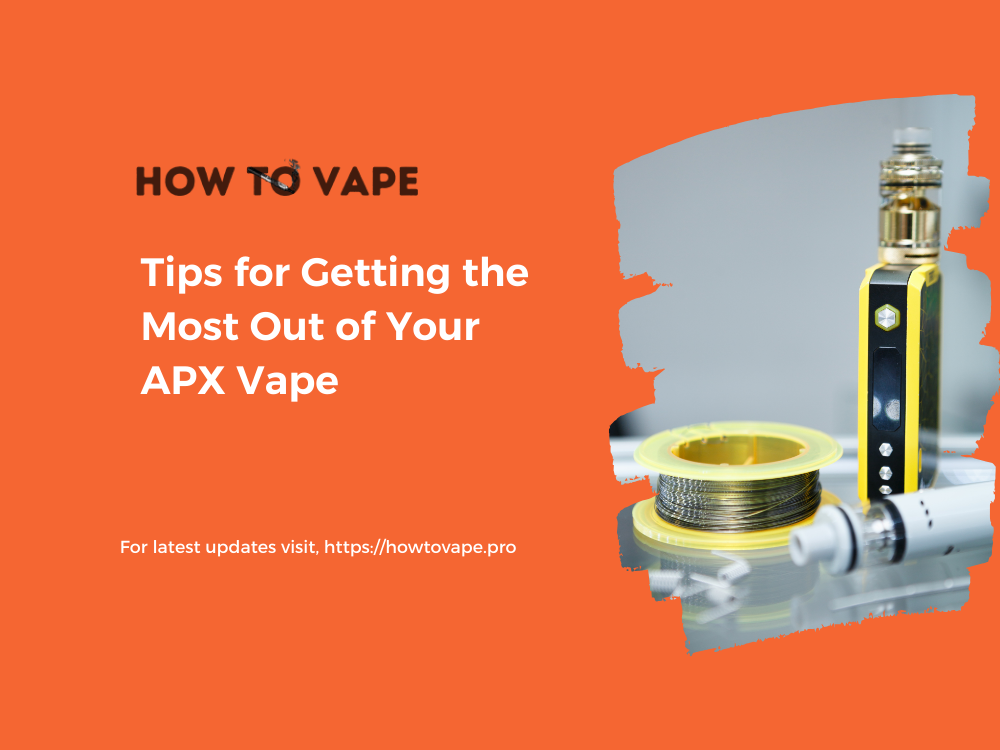
Grind Material Finely
Breaking down your dried botanical concentrate into an even, fine consistency will allow for best vaporization. Use a quality grinder or scissors to achieve a fluffy grind.
Clean the Chamber Regularly
To keep the heating chamber clean for optimal vaporization, brush out any residual material after each use once the device has cooled. Clean more thoroughly with isopropyl alcohol weekly.
Replace Screens
The screen inside the chamber will need replacing over time. Stock up on replacement screens to swap out once they get build up.
Use Quality Materials
High quality, fresh dried materials will provide the best results. Avoid old, dried out product for flavor and vapor.
Adjust the Temperature
Experiment with lower and higher temp settings to find your preferred vapor thickness and flavor. Higher temps produce thicker vapor while lower settings offer better flavor.
Take Slow Draws
Long, slow 10+ second draws give the material time to vaporize fully. Quick puffs limit vapor production.
Keep Battery Charged
Recharge once battery life runs low to ensure the heating element maintains consistent temperatures. Letting the battery drain fully can impact performance.
By following these usage tips and keeping up with minor maintenance, you’ll keep your APX Vape performing optimally for consistent vaporization sessions.
Troubleshooting Common APX Vape Problems
While the APX Vape Pulsar is designed to be user-friendly, you may occasionally run into an issue. Here are some common problems and solutions:
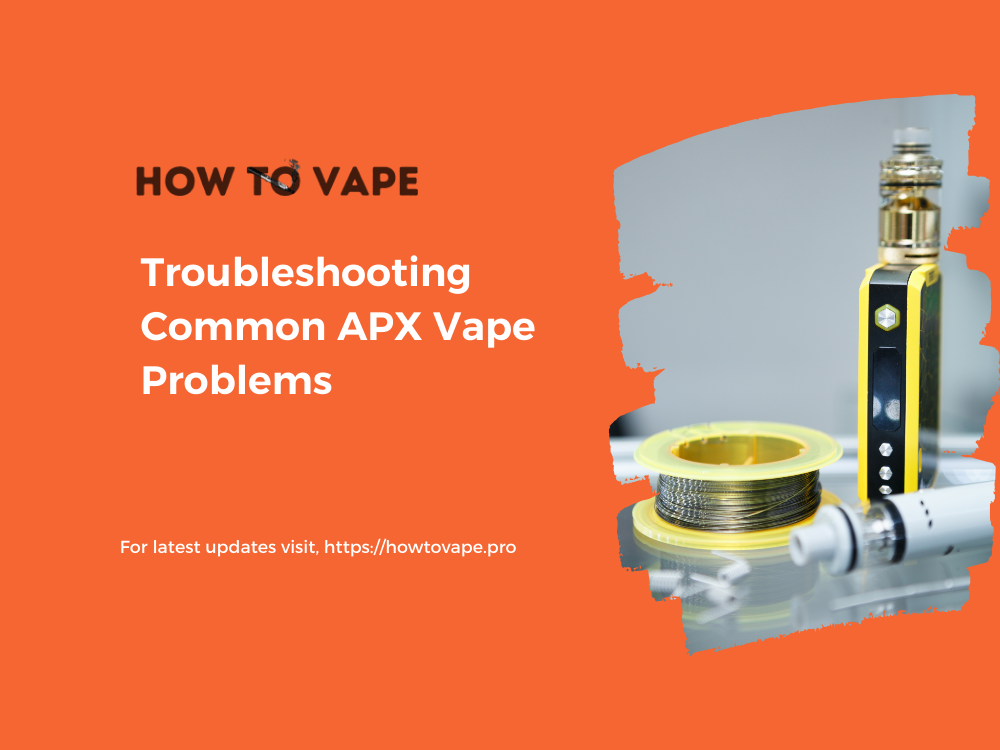
Device Won’t Turn On
- Make sure battery is fully charged. Recharge if needed.
- Check that power button is clicked 5 times rapidly. Button may need cleaning.
No Vapor Produced
- Confirm material is finely ground for proper airflow.
- Check heating chamber screens for buildup blocking vapor. Replace if clogged.
- Increase temperature setting in case it is too low.
- Clean chamber walls and mouthpiece if excess buildup prevents vaporization.
Harsh, Hot Vapor
- Lower temperature setting may be too high. Reduce and retest vapor smoothness.
- Shorten vapour draw length if you are taking overly long puffs.
- Check that heating chamber is not overfilled with material.
- Consider changing botanical material if current product is too dried out.
Conclusion
In essence, mastering the APX Vape Pulsar is about unlocking a new layer of self-awareness and spiritual discovery. With its user-friendly interface and speedy heat-up time, this device serves as a pathway to mindful exploration.
Embark on this journey, and find yourself traversing the dimensions of personal enlightenment and celestial connection. Your voyage with the APX Vape Pulsar promises to be enlightening.