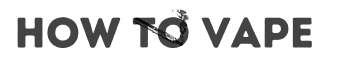Charging a Cartisan vape pen is a simple process, but following the right steps can significantly enhance the longevity of your device. This guide will provide you with step-by-step instructions to ensure you make the most out of your vape pen.
Additionally, we’ll offer tips on maximizing battery life and maintaining your device for an exceptional vaping experience.
Overview of Cartisan Vape Pen Charging
Cartisan vape pens are powered by lithium-ion batteries which must be charged externally using the provided USB charging cable.
According to Cartisan’s official charging guide, a full charge cycle takes 1-2 hours depending on battery capacity [1]. Cartisan recommends using a 5V, 1A wall adapter for the fastest, safest charging [1].
To ensure your Cartisan vape pen charges correctly and efficiently, we’ll cover:
- Step-by-step charging instructions
- Charging tips to optimize battery life
- Charging safety and troubleshooting
- Comparisons to other top vape pen brands
Step-by-Step Instructions
Step 1 Find a Suitable Power Source: To begin, locate a reliable power source for your Cartisan vape pen. This could be a computer, a wall socket using a USB adapter, or even a portable power bank.
The first step is choosing an appropriate USB power source to charge your vape pen battery:
- Wall Charger: Use the 5V 1A wall adapter included with your Cartisan vape pen kit. This will provide the fastest, safest charging.
- Computer: Any powered-on computer’s USB port will charge your vape pen. Just note it may charge slower than a wall adapter.
- Portable Charger: You can also use a portable USB power bank. Make sure it provides at least 1A output for optimal charging speed.
- Car Charger: Finally, most car USB chargers will work but may not deliver a full 1A current.
Step 3 Attach the Pen to the Charger: Screw your vape pen onto the opposite end of the charger. Ensure the connection is snug but not overly tight to prevent battery damage.
Step 4 Monitor the Charging Process: The LED light on your vape pen will illuminate, indicating that the device is charging. Once the light goes off, your vape pen is fully charged.
Once connected, the LED indicator light near the base of your Cartisan vape pen will turn on to signal charging has started. The color of the light indicates charging status:
- Red Light: Battery is charging
- Green Light: Battery is fully charged
- Flashing Light: Faulty connection or issue detected
Step 5 Safely Detach the Pen: After the vape pen is fully charged, unscrew it from the charger. Overcharging can harm the battery and reduce its lifespan.
Step 6 Proper Storage: Store your Cartisan vape pen in a cool, dry place, away from direct sunlight, after charging.

Tips to Maximize Battery Life
While charging your Cartisan vape pen is straightforward, adopting certain practices can significantly enhance the battery’s lifespan and performance:
- Avoid Overcharging: To prevent battery damage, refrain from leaving the pen connected to the charger once it’s fully charged.
- Prevent Complete Battery Drain: Regularly recharge your vape pen before the battery depletes completely. This practice helps maintain battery health over time.
- Regular Usage: Use your vape pen consistently to keep the battery active and in good condition.
- Unplug After Charging: Always remember to unplug your vape pen from the power source once it’s fully charged to prevent unnecessary strain on the battery.
Charging Safety Tips and Troubleshooting
Charging lithium-ion batteries comes with some basic safety precautions. Be mindful of these to avoid issues:
- Don’t overcharge – unplug once fully charged
- No “pass-through” charging – don’t vape while charging
- Avoid exposure to high heat – don’t leave in hot cars
- Don’t use damaged cables – inspect for breaks
- Watch for leaks – contact Cartisan if you see battery leaks
Troubleshooting Common Charging Problems
Flashing indicator light: Usually signals a loose connection or faulty cable. Try a different USB cable or charger.
Won’t charge: If no indicator light, try another source. If still not charging, contact Cartisan support about a potential defect.
Charges slowly: Use the Cartisan wall adapter for fastest charging. Computers and car chargers often charge slower.

For other issues, refer to the troubleshooting section in the Cartisan vape pen user manual [1].
How Cartisan Charging Compares to Other Brands
Cartisan isn’t the only reputable vape pen brand on the market. Here’s how Cartisan charging stacks up against top competitors:
JUUL: JUUL uses magnetic USB puck chargers instead of screw-on cables. Full charges take about 1 hour. JUUL doesn’t have indicator lights though.
V2: V2 vape pens charge similarly via micro USB in 1-2 hours. Their batteries tend to have shorter lifespans than Cartisan though.
Halo: Halo offers both micro USB and proprietary rapid chargers for their vape pens. Rapid charging gives them an edge over Cartisan’s 1-2 hour charge times.
Vuse: Vuse pens charge via Bluetooth instead of USB cables. They also don’t have indicator lights. Full charges can be faster at around 30-45 minutes.
While some brands boast faster charge times, Cartisan beats out most competitors when it comes to battery lifespan and safety features due to quality construction and materials.
Get the Most Out of Your Cartisan Vape Pen
Charging your vape pen properly is essential to maximizing its potential. Follow this guide and you’ll get the best performance and longest life out of your Cartisan vape pen battery.
Remember to:
- Use the right charger and USB cable
- Monitor the indicator light
- Unplug once fully charged
- Maintain good connections
- Avoid overcharging or overheating
With the right charging habits, your Cartisan vape pen will provide outstanding service for years to come!
You Might also Like Related Articles
For more information on charging similar disposable vape pens, you may find these articles useful:
- How to Charge 3chi Disposable Vape
- Charging the Hyde Vape Without a Charger
- Charging Time for Hyde Vape 4500 Puffs
- Charging the Verano Disposable Vape Pen
Conclusion
By following these guidelines and steps, you can ensure a prolonged and satisfying vaping experience with your Cartisan vape pen. Taking proper care of your device through correct charging techniques and battery maintenance will result in reliable performance and consistent satisfaction.