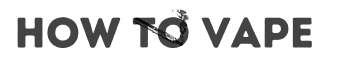Vaping has become an extremely popular way for people to consume cannabis and CBD. 3Chi is one of the leading brands when it comes to disposable vape pens. Their disposable vapes offer a convenient and enjoyable experience.
However, like all disposable vapes, they have a limited battery life and will need to be charged eventually. This guide will provide a complete overview on how to properly charge your 3Chi disposable vape pen.
Enjoy Your 3Chi Disposable Vape
With just a few simple steps, you can easily charge up your 3Chi disposable vape pen and enjoy premium delta 8, THC-O, HHC, or CBD vapor. Charging your vape properly will optimize its performance and lifespan.
Follow these charging instructions and tips, and your 3Chi vape will provide you with a consistent vaping experience.
What You’ll Need to Charge a 3Chi Disposable Vape
Charging a 3Chi disposable vape pen is very simple. Here are the only things you’ll need:
- A 3Chi disposable vape pen
- A micro USB cable
- A USB wall adapter or computer
As long as you have a 3Chi disposable vape and a way to plug it into a USB port, you’ll be able to charge it.

How to Charge a 3Chi Disposable Vape
Here is a step-by-step guide on how to charge your 3Chi disposable vape pen:
Step 1. Locate the Micro USB Charging Port
The first step is to locate the micro USB charging port on your 3Chi disposable vape. This will likely be located on the bottom or side of the device. There will be a small rubber flap covering it that you’ll need to lift up.
Step 2. Plug In Your Micro USB Cable
Once you locate the charging port, take your micro USB cable and plug it into the port. Make sure the cable is plugged in securely.
Step 3. Plug the USB Cable Into a Power Source
Now take the other end of the micro USB cable and plug it into a power source. This can either be a USB wall adapter or a USB port on your computer.
Step 4. Charging Status Light Will Illuminate
Once the disposable vape pen is plugged in, you’ll notice the charging status light illuminate. On 3Chi pens, this is usually a small LED light near the base. When charging, it will glow red.
Step 5. Allow 2-3 Hours for a Full Charge
Let your 3Chi vape charge for at least 2-3 hours for a complete charge cycle. The status light will turn green when it’s finished charging. Avoid overcharging for extended periods.
Step 6. Unplug the Micro USB Cable When Complete
Once the charging cycle is complete, as indicated by the green status light, you can unplug the micro USB cable from the device and power source. Your 3Chi disposable vape pen will now be ready to use!
Tips for Charging Your 3Chi Disposable Vape
Follow these tips to keep your disposable vape pen charging properly:
- Only use the official 3Chi micro USB cable for charging. Other low-quality cables may not work.
- Don’t leave it plugged in for more than 3-4 hours after it’s fully charged, as overcharging can damage the battery.
- Charge it at least once every 1-2 weeks, even if not fully drained. This extends overall battery lifespan.
- If the light flashes when charging, the battery may be defective. Contact 3Chi support if this happens.
- Avoid charging in extremely hot or cold temperatures. Ideal temp range is 50°F – 80°F.
Charging your 3Chi disposable vape pen correctly will ensure you get the longest lifespan out of it. With proper care, it can last for several months before needing to be replaced.
People also ask
How long does a full charge last?
A fully charged 3Chi disposable vape will last approximately 300-400 puffs, varying based on use. With moderate use, expect 2-3 weeks per full charge.
Can it be charged with a phone charger?
Yes, as long as it is a 5V USB wall adapter, it can safely charge a 3Chi vape pen. You can use any standard phone or tablet charger.
What happens if it dies mid-use?
If your 3Chi vape runs out of battery mid-use, it will simply stop producing vapor. There is no risk to the device. Simply charge it and resume use once it has ample power.
Why does the light stay green after it’s unplugged?
The LED light may remain lit green for a few minutes after unplugging. This is normal behavior and the light will eventually turn off automatically. It does not indicate a full charge after removed.
Can I use it while it’s charging?
It is not recommended to use your 3Chi vape while the USB cable is connected, as it may disrupt the charging process. Wait until it’s fully charged to unplug and use.