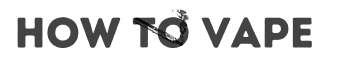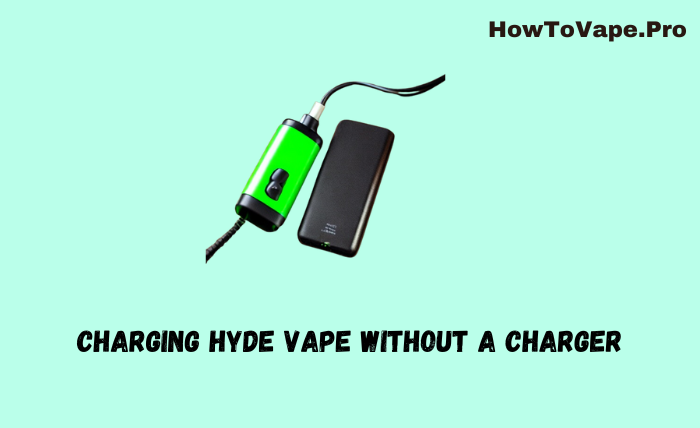Vaping enthusiasts know all too well the frustration of a dead vape, especially when the charger is nowhere to be found. This guide provides a workaround for such situations, ensuring you can continue to enjoy your Hyde Vape without interruptions.
Vaping has exploded in popularity in recent years, with vapers developing a passion for these handy electronic devices that let you inhale vaporized e-liquid or nicotine. But any passionate vaper knows the pain and frustration of a dead battery, especially when your charger is missing or broken.
While this isn’t the official charging method, it can be invaluable during emergencies.
Locating the Charging Port
The first step is finding where the charging port is located on your specific Hyde Vape model.
For most Hyde models, including the Hyde Edge, Hyde Color, and Hyde Reload, the charging port will be at the bottom of the device.
Specifically look for a small rectangular port along the bottom seam of the vape pen. This will usually have a silicone cover that can be opened to reveal the port.
If you have a less common Hyde Vape model, refer to the user manual to find the charging port location. Knowing exactly where this port is will ensure you plug in properly in the next steps.

Finding the Right USB Cable
Once you’ve located the charging port, you’ll need a USB cable. Ensure the one you select fits snugly into the Hyde Vape’s charging port and is in good working condition.
With the charging port located, you now need a USB cable that will securely fit.
- The USB cable must have a standard USB-A connector on one end, and a micro-USB on the other end.
- Ensure the micro-USB side properly fits the port on your Hyde Vape. It should insert snugly with no wiggle room.
- Examine the cable for any frays, cracks, or damage. This could impact charging ability. Opt for a high-quality cable in good condition.
- The included Hyde Vape USB cable is best, but any similar aftermarket micro-USB cable will suffice. Measure against your original if possible.
- Avoid obsolete mini-USB cables which are larger and will not fit modern Hyde Vape devices. Micro-USB is the port style you need.
With the right cable selected, you can now move onto the power sources for charging your Hyde Vape.
Connect to a Power Source
With your chosen USB cable, plug its larger end into a reliable power source. This could be a laptop, power bank, or any device equipped with a USB port.

The USB cable alone is not enough to charge your vape. You also need to connect the other end into a powered USB port or adapter.
Here are some of the best options for providing power:
Use Your Laptop
Most modern laptops have multiple USB-A ports available. Simply plug your cable into one of the powered ports on your laptop. Avoid unpowered ports or you may see limited charging.
Use a Wall Adapter
A USB wall adapter with a USB-A port can be used just like a laptop. Plug your cable into the adapter, then plug the adapter into any wall outlet. Opt for a high-quality adapter to ensure sufficient power output.
Use a Power Bank
Rechargeable power banks with USB outputs offer one of the most convenient ways to charge without an outlet. Power banks range widely in battery capacity and output, so choose one powerful enough to charge your Hyde Vape. High-capacity 20,000 mAh models are ideal.
Use Another USB Charger
Any household device with a powered USB-A port can work. Streaming sticks, video game consoles, USB hubs and more. Ensure the device is powered on and test the charging capability first.
With your cable plugged into a suitable power source, you’re ready to start charging.

Monitor the Charging Process
Keep an eye on the charging process to prevent potential overcharging. As soon as the device is fully charged, promptly unplug it.
Once your Hyde Vape is plugged in properly using the makeshift USB cable and power source, pay attention to the charging process:
- Most Hyde models have an LED indicator that will light up to show charging status. Know what the light patterns mean for your vape.
- Avoid leaving it charging unattended for long periods to prevent overcharging, which can damage the battery.
- Disconnect the USB once the LED indicator shows a full charge or the battery is at max capacity.
- Some trial and error may be needed to find the best power source and outlet for optimized charging speed.
- Charging without the original equipment will take longer. Be prepared for extended charge times.
- If the LED indicator does not light up or show charging status, try adjusting the cable or switching power sources.
While not as fast as using the Hyde charger, monitoring the charging process closely will ensure your vape gets powered up properly using household USB items.
Key Takeaways on Charging Without the Hyde Charger
While charging without the official equipment requires some improvisation, this guide provides the key steps to rescue your Hyde Vape:
- Locate the micro-USB charging port, usually at the base of the device.
- Select a fitting micro-USB cable in good condition. Avoid mini-USB.
- Plug into a USB-A power source like a laptop, power bank or wall adapter.
- Monitor LED indicators closely and unplug when fully charged.
- Expect slower charging than the original Hyde charger.
- Replace worn batteries after 6-12 months of frequent charging.
With the right cable and power source, you can charge your Hyde in a pinch and keep on vaping! Let us know if you have any other questions.
Note: While this method is effective in a pinch, it’s always best to use the official charger provided by the manufacturer. This ensures the longevity and optimal performance of your Hyde Vape.
Related Articles
- How Long to Charge Hyde Vape 4500 Puffs: For those curious about the charging duration of the Hyde Vape with 4500 puffs capacity.
- How to Charge Verano Disposable Vape Pen: A detailed guide on charging the Verano disposable vape pen.
- How Long Does a Funky Republic Vape Take to Charge?: Discover the charging times for the popular Funky Republic vape.